In recent years, artificial intelligence (AI) has revolutionized the way we create and consume visual content. AI image generation tools are now capable of producing stunning, realistic images from simple text prompts. These tools are not only empowering artists and designers but also making it easier for businesses and individuals to create high-quality visuals.
In this blog post, we’ll explore some of the top AI image generation tools that are currently available.
How AI Image Generation Works
AI image generators utilize machine learning models trained on vast datasets of images and text. Two key technologies powering these systems are:
- Generative Adversarial Networks (GANs): GANs consist of two neural networks—a generator and a discriminator—that work together to create realistic images.
- Diffusion Models: These models, like those used in DALL-E and Stable Diffusion, generate images by reversing a noise-adding process, gradually transforming random noise into coherent visuals based on user prompts.
These tools interpret text descriptions (e.g., “a serene mountain landscape”) and produce matching visuals, often surpassing human imagination.
Top AI Tools for Image Generation
Here are some of the leading AI-powered tools for generating images:
- DALL-E 3 (by OpenAI)
- MidJourney
- Stable Diffusion
- Canva’s AI Image Generator
- DeepAI
- Adobe Firefly
- Meta AI
- Gemini (by Google DeepMind)
- Leonardo AI
1. DALL-E 3 (by OpenAI)

- Features: Advanced text-to-image capabilities, excellent at interpreting complex prompts.
- Use Case: Suitable for lifelike renderings and creative concepts.
- Pricing: Free credits monthly; additional credits purchasable.
Example Prompt: create feature image for healthy food blog
2. MidJourney
- Features: Produces visually stunning, art-like outputs. Operates via Discord.
- Use Case: Ideal for artists, designers, and creators seeking vibrant visuals.
- Pricing: Membership starts at $10/month.
Example Prompt: photo of Farmer checking tomato growth in modern greenhouse

3. Stable Diffusion

- Features: Open-source and highly customizable. Available as Dream Studio or for local installation.
- Use Case: Perfect for developers or those needing flexibility.
- Pricing: Free to use with optional paid enhancements.
Example Prompt: scene of a fantasy city built on floating mountain. The city consists of intricately designed buildings that blend seamlessly with the natural environment, featuring rope bridges connecting different sections of the city.
4. Canva’s AI Image Generator
- Features: Intuitive interface, integrated with Canva’s design platform.
- Use Case: Best for marketers and content creators.
- Pricing: Included in Canva’s premium plans.
Example Prompt: Nebular mist in the shape of a sailboat, galaxies and stars, purple magenta pink

5. DeepAI

- Features: Simplistic but effective, with a focus on quick outputs.
- Use Case: Good for beginners exploring AI-generated art.
- Pricing: Free and paid options available.
Example Prompt: create a 2d image, simple, minimalistic logo with snack and cutlery surrounded by a road in circular shape
6. Adobe Firefly
- Features: Offers generative AI capabilities directly integrated into Adobe Creative Cloud applications, allowing for seamless creation of stunning visuals.
- Use Case: Ideal for designers and professionals needing sophisticated, editable, and high-resolution assets.
- Pricing: Part of Adobe Creative Cloud subscription.
Example Prompt: Create an oil painting of 2 brothers playing in snow
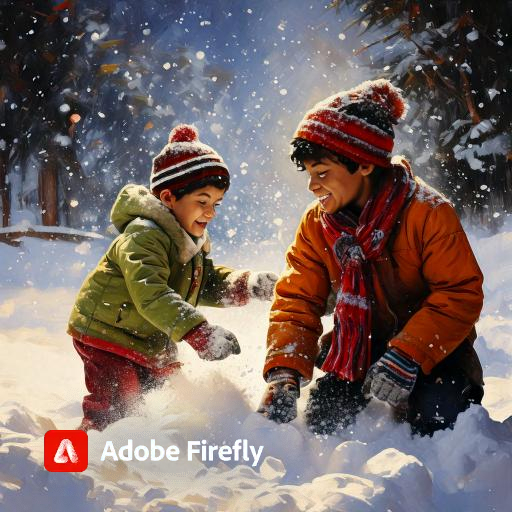
7. Meta AI

- Features: Known for advancing generative AI research, Meta AI’s tools focus on creating diverse and realistic visual content, including open-source projects.
- Use Case: Perfect for researchers and developers working on innovative image generation solutions.
- Pricing: Available via open-source platforms or integrated in specific Meta products.
Example Prompt: create a hero image for a sneaker selling website with an orange background of shoe selling store
8. Gemini (by Google DeepMind)
- Features: A cutting-edge AI model capable of producing ultra-realistic and stylized visuals with Google’s advanced image generation technologies.
- Use Case: Suitable for content creators, developers, and businesses seeking bespoke visual solutions.
- Pricing: Details available on Google’s platform or through APIs.
Example Prompt: Generate an image of a full small cottage house in the middle in a forest during beautiful sunset with fall colors

9. Leonardo AI

- Features: Focused on gaming and creative industries, Leonardo AI enables users to create textures, assets, and concept art with high precision.
- Use Case: Excellent for game developers, digital artists, and anyone in the creative space needing tailored visual solutions.
- Pricing: Flexible plans with free and premium options.
Example Prompt: Create a product image for cocktail canned drinks
Applications of AI-Generated Images
AI image generators are transforming various industries, including:
Marketing and Advertising
Creating eye-catching visuals for campaigns.
Film and Animation
Storyboarding and concept art production.
E-commerce
Generating product images without physical prototypes.
Education
Illustrating concepts and enhancing learning materials.
Personal Projects
Designing custom artworks, memes, or event invitations
Tips for Generating Quality Images
- Craft Detailed Prompts: Be specific. Instead of “a tree,” say “a tall oak tree in autumn with golden leaves.” Many tools also allow style instructions, like “in watercolor” or “3D render.”
- Experiment with Settings: Adjust resolution, color schemes, and artistic styles to refine results.
- Leverage Pre-trained Models: Use tools that specialize in your desired outcome, whether realistic, abstract, or stylized.
- Iterate and Refine: AI outputs improve with experimentation. Keep tweaking your prompts for better results.
Ethical Considerations
While AI-generated images unlock creativity, they also raise concerns around copyright, plagiarism, and misinformation. Here are some guidelines:
- Attribution: Credit tools and models used for generating images.
- Avoid Harmful Content: Ensure your creations align with ethical standards.
- Respect Copyright: Be cautious when training models or using generated content commercially.
Conclusion
AI image generation opens up endless creative possibilities for professionals and hobbyists alike. By leveraging cutting-edge tools like DALL-E, MidJourney, and Stable Diffusion, you can bring your imagination to life while exploring new artistic frontiers.
So why wait? Experiment with these tools today and see where your creativity takes you!
Frequently Asked Questions (FAQ)
What is AI image generation?
AI image generation involves using artificial intelligence technologies to create visuals from text prompts or other inputs. It uses advanced models like GANs and diffusion techniques to produce realistic or artistic images.
Can I use AI-generated images commercially?
Yes, many AI tools allow commercial use of generated images, but it’s essential to review the terms and conditions of the specific platform to ensure compliance.
Do I need coding skills to use AI image generators?
No, most modern AI image tools like DALL-E, Canva, and MidJourney are user-friendly and require no coding knowledge. Advanced tools may offer additional customization options for developers.
Are AI-generated images unique?
AI-generated images are typically unique, especially when prompts are specific. However, the level of originality may vary depending on the tool and dataset used for training.
What are the ethical concerns with AI image generation?
Ethical concerns include copyright issues, potential misuse for misinformation, and bias in AI training datasets. It’s important to use these tools responsibly and respect intellectual property rights.

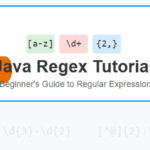
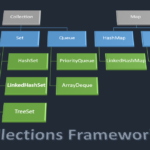



Leave a Reply
You must be logged in to post a comment.