Amazon Code Whisperer is a powerful machine learning-powered code generator that provides real-time code recommendations as you write code in Visual Studio Code (VS Code). In this article, we will share slight insight on the process of installing and setting up Amazon Code Whisperer in VS Code, enabling you to harness the benefits of AI-driven code suggestions.
Installation Steps
To install Amazon Code Whisperer in VS Code, follow these steps:
Install the AWS Toolkit Extension:
- Open VS Code and go to the Extensions view.
- Search for “AWS Toolkit” and click “Install” to add the extension to your VS Code environment.
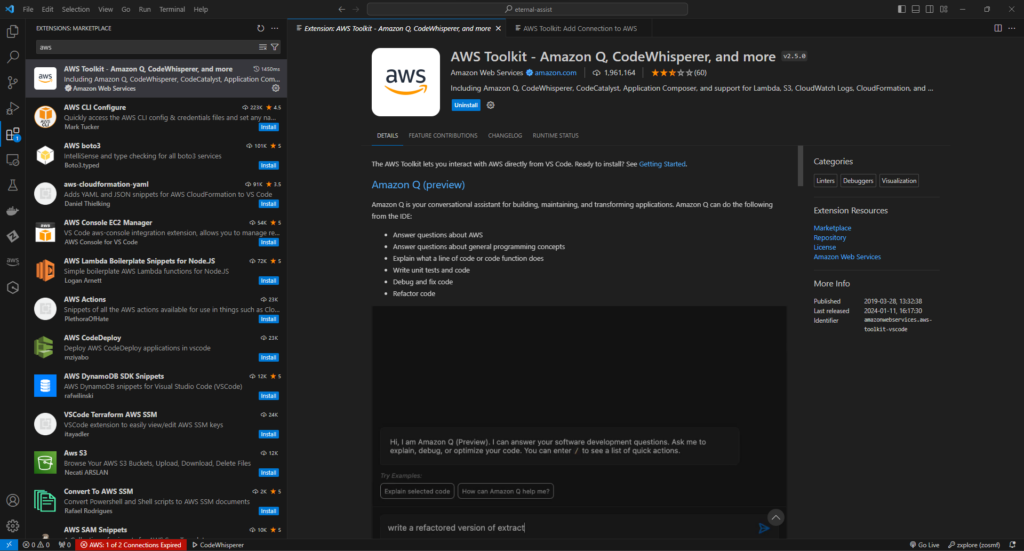
Authenticate and Connect:
- After installing the AWS Toolkit, click on the “AWS” icon at the bottom left of the VS Code window.
- Choose “AWS Builder ID” and follow the prompts to sign up or sign in with your AWS account.
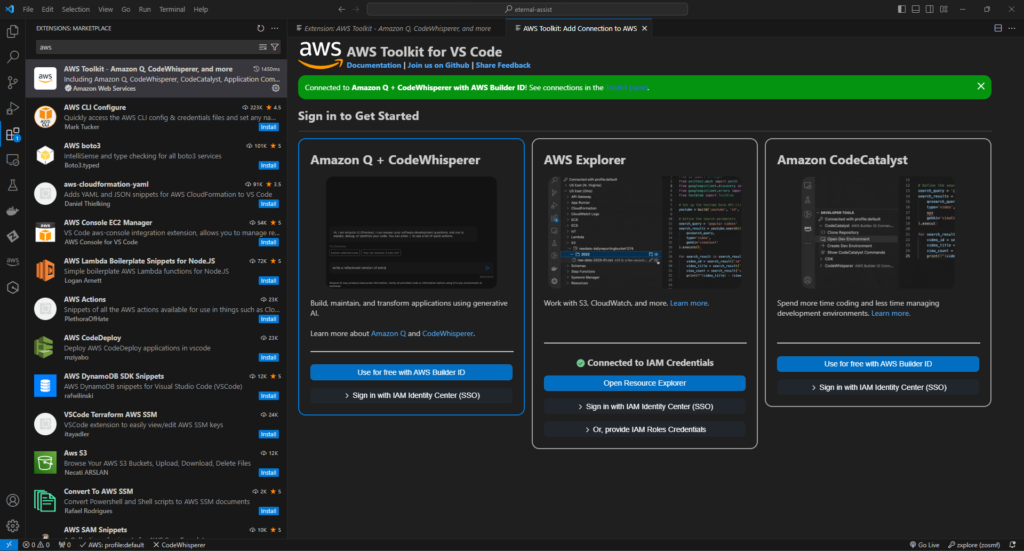
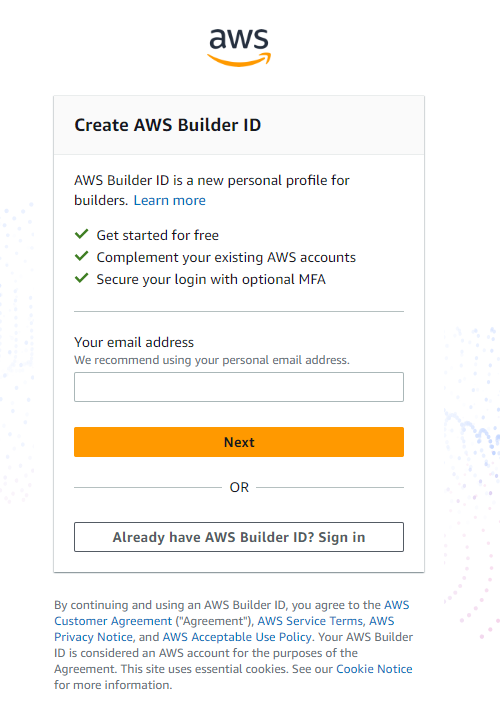
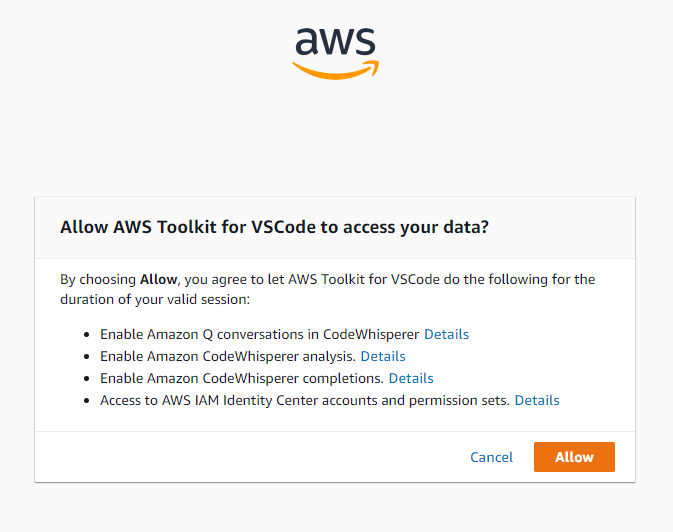
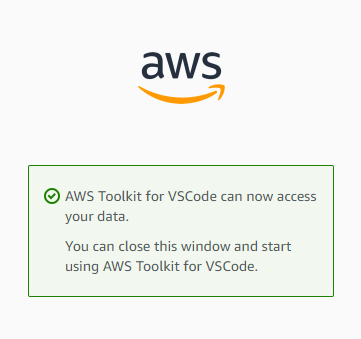
Enable Code Whisperer:
Once you have successfully connected to the AWS service, click on the “Code Whisperer” icon at the bottom left of the VS Code window and enable auto suggestions.
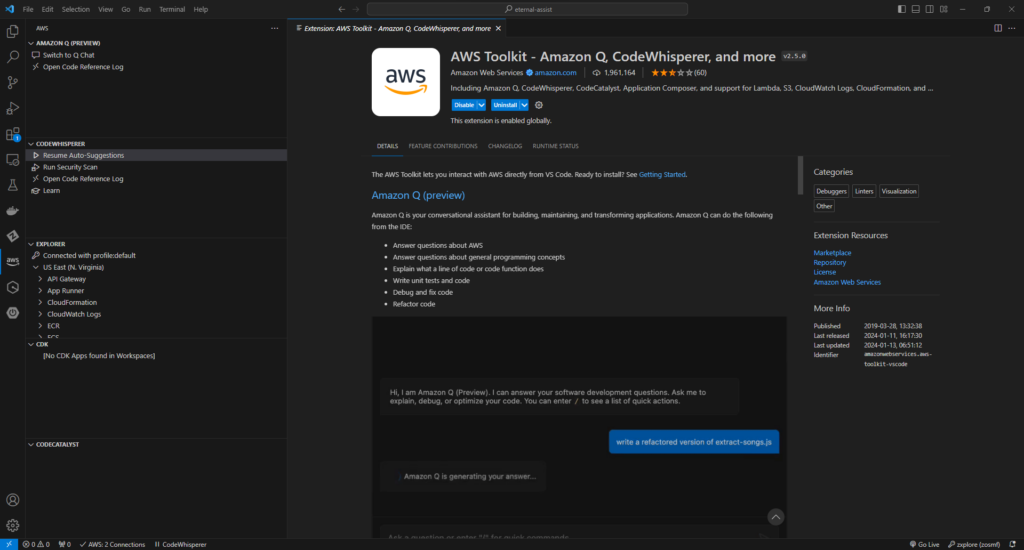
You are now ready to start using Amazon Code Whisperer to receive AI-generated code suggestions in real time as you write and edit your code
Conclusion:
By following these simple steps, you can seamlessly integrate Amazon Code Whisperer into your VS Code workflow, allowing you to leverage AI-powered code recommendations to enhance your productivity and efficiency as a developer.
Frequently Asked Questions:
What is Amazon Code Whisperer?
Amazon Code Whisperer is a machine learning-powered code generator that provides real-time code recommendations as you write and edit code in VS Code.
Can I use Amazon Code Whisperer with other IDEs
Amazon Code Whisperer can also be used with JetBrains IDEs. You will need to install the AWS Toolkit for JetBrains and follow a similar authentication process.
Is Amazon Code Whisperer free to use?
Yes, Amazon Code Whisperer is available for free as part of the AWS Toolkit for VS Code, allowing developers to benefit from AI-driven code suggestions at no additional cost.



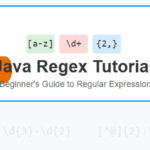
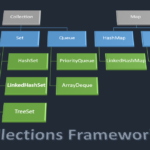


Leave a Reply
You must be logged in to post a comment.